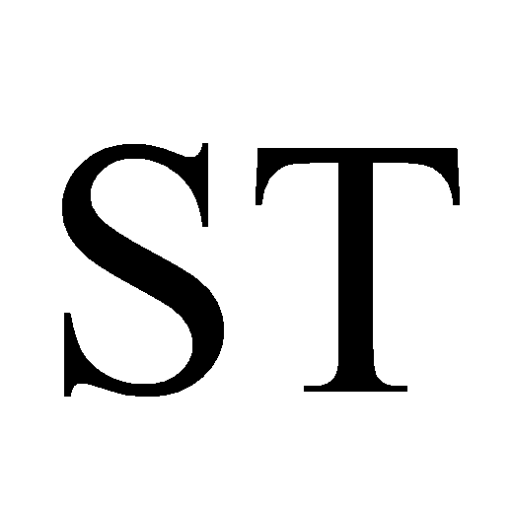IF you’re a Sky customer and you suspect your broadband has gone down, we explain how to check the service in your area.
Latest figures suggest Sky has more than 6.2million broadband customers.
1
Here are some simple checks you can make, and whether you are entitled to compensation for a drop in service.
Sky broadband down: How do I check the status of my internet?
Sky has a dedicated page where you can check whether your suffering from a broadband outage, and if an issue is widespread in your area.
You can also use it to check the service for Sky TV, Sky TV apps and Sky mobile services.
This link will take you to the website, where you can enter your landline number to check the service.
You can also run a test on your home wifi to see if there’s anything you can do to get it up and running again.
How can I contact Sky and am I entitled to compensation?
If you’re suffering issues with your internet, call or mobile services then you may be entitled to compensation.
Internet firms usually pay out £8 for each day that broadband and phone service is not repaired after two full days of no service.
This is usually automatic but the regulator Ofcom has said firms don’t have to pay compensation at the moment due the coronavirus outbreak.
If you’re a mobile customer and you suffer from a lack of service then depending on the circumstance you may be entitled to a refund or account credit.
If you’re without service for a sustained period of time then you may have the right to leave without incurring a fee.
Sky is signed up to the Automatic Compensation Scheme alongside other broadband providers. This makes it easier for customers to get money back when there’s an outage.
If you want to make a complaint to the Sky customer service team they can be reached on 0333 7591 018. Help is also available online here.
If your service goes down then it’s worth asking for compensation, even if it doesn’t fall into one of these categories.
Has Sky broadband suffered an outage before?
Sky last saw problems with its service on January 7, with hundreds of customers reporting issues with their broadband.
According to outage tracker DownDetector, almost 800 people were struggling to get online.
Before that, Sky users said they were experiencing problems on July 21 in the Yorkshire and Humber area.
Sky broadband also went down in June leaving around 10,000 customers in South East London without internet.
How do I reset my Sky broadband router?
You may want to try rebooting your Sky broadband router to see if that fixes your internet issue.
To do this, turn your router off from the main plug, wait 30 seconds, and then turn it back on.
There’s no guarantee this will fix any broadband problems.
Can I get a free Wifi booster from Sky?
If you’re having trouble getting connected to your Sky broadband in all rooms in your house, it may be worth enquiring about a booster.
You may be entitled to a free booster, but only if you meet the following criteria:
- You’ve already added Sky Broadband Boost to your internet package. This costs an extra £5 a month.
- You’re not getting at least 3Mbps WiFi in every room.
- An engineer can’t fix your problem.
See the Sky Broadband Boost terms and conditions for more information.
These outages came as around 30 per cent of the UK rely on the internet to work from home during the coronavirus crisis.
Other companies that have recently suffered outages are TalkTalk, BT and the Post Office.
Virgin Media’s internet also went down on July 6 causing more than 1,200 reports on Downdetector.co.uk.
!function(f,b,e,v,n,t,s){if(f.fbq)return;n=f.fbq=function(){n.callMethod?
n.callMethod.apply(n,arguments):n.queue.push(arguments)};if(!f._fbq)f._fbq=n;
n.push=n;n.loaded=!0;n.version=’2.0′;n.queue=[];t=b.createElement(e);t.async=!0;
t.src=v;s=b.getElementsByTagName(e)[0];s.parentNode.insertBefore(t,s)}(window,
document,’script’,’https://connect.facebook.net/en_US/fbevents.js’);
fbq(‘init’, ‘752905198150451’);
fbq(‘track’, “PageView”);
Source link